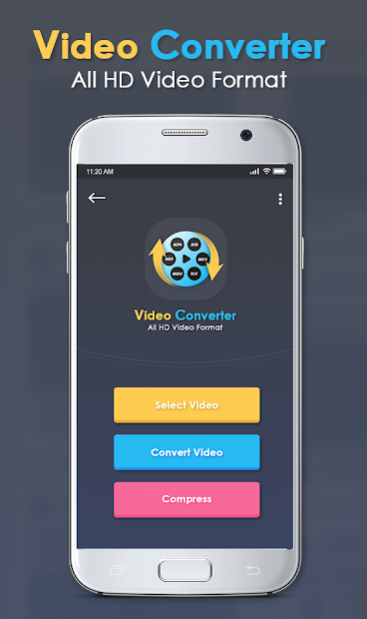Video Format Converter - Total Video Converter 1.0
Free Version
Publisher Description
Video Format Converter - Total Video Converter which can give you 100% result without loss any type of clarity. Android light weight app for android video format change. Best way to set your video supported format by your secret converter. Video converter for Android can convert almost any video formats to mpeg4 and h264 videos, including avi, divx, flv, m4v, mjpeg, mkv, mov, mpg, ogg, ogv etc.
It is worth noting that while the app will convert your videos to the selected format but your video player may not play in the phone. In this case, you need to install a video player with appropriate codec for that format. Many a time your video player may not support play a video. All you need to do is change the format to other one using this Video Format Converter - Total Video Converter application.
Video Format Converter App Instead of using video players to play the video in various formats, you can use Video Format Converter to convert the video to formats Android support, and play the video using system player with hardware acceleration. It gives you better video experience.
Video Format Converter - Total Video Converter is a simple and easy to used to just select video and you just press on video formats that you like to convert file from that and you get easily converted on that format with simple click on convert. Video Converter has a number of basic editing settings. With these you can customize the video size and aspect ratio and extract audio and video player from files. Overall, Video Converter's basic conversion function is quick and easy, but the suite does have less than stellar editing abilities. The video formats supported by this video editor are Video Converter To MP4 HD , mp4, 3gp, avi, mkv, mov and flv.
Feature:-
- Cut Selected Part in Video Cutter: Trimmer.
- Optimized for many devices and architectures.
- Supports Video Formats ='3gp','3gpp','flv','avi','vob' etc.
- Video Converting Speed is Very Fast.
- Nice and easy Video Converter.
- Multiple widgets.
- Lots of Shortcuts, Conveniences & Configurations.
- Video Sharing.
- Tested in many more devices and compatible with all Android versions.
- Fast encoding to 3gp, 3gpp, mpeg, mp4, flv, avi, vob.
- Nice and easy Video Converter.
- Supports SOUND_FORMATS ='mp3','wav' etc.
- A-B repeat, On-screen clock, timer, and battery meter.
- Smooth HD playback for your Video Files.
- Supports SOUND_FORMATS ='mp3','wav' etc.
- Share your Created Video to your Friends via All Social Media Application.
- Totally Free Application for Total Video Converter.
- Video Converter android app is very fast and easy to use with user friendly UI.
Change Video Format is the best video converters on Android for Android. With the background ffmpeg library support, Video converter for Android can convert almost any video formats to mpeg4 and h264 videos, including asf, avi, divx, flv, m2v, m4v, mjpeg, mkv, mov, mpg, ogg, ogv, rm, rmvb, webm, wmv, dv4 etc. Select a video from the phones gallery, using this Video Format Converter - Total Video Converter app and Mp4 to avi video converter, or video convertor app and mp4 to 3gp converter app.
Video Format Converter and Total Video Converter has a number of basic editing settings. With these you can customize the video size and aspect ratio and extract audio and video from files. Overall, Video Converter's basic conversion function is quick and easy, but the suite does have less than stellar editing abilities.
Video Format Converter - Total Video Converter is the Best Video converters on Android. With the background ffmpeg library support, Video converter for Android can convert almost any video formats to mpeg4 and h264 videos, including Convert your video to audio or video to other format of video, best way to convert your file.
Thanking to you for using this app, give us your feedback, rating and consider for future updates.
Thank you...
About Video Format Converter - Total Video Converter
Video Format Converter - Total Video Converter is a free app for Android published in the Video Tools list of apps, part of Audio & Multimedia.
The company that develops Video Format Converter - Total Video Converter is Media Tool Developer. The latest version released by its developer is 1.0. This app was rated by 1 users of our site and has an average rating of 0.5.
To install Video Format Converter - Total Video Converter on your Android device, just click the green Continue To App button above to start the installation process. The app is listed on our website since 2019-07-02 and was downloaded 146 times. We have already checked if the download link is safe, however for your own protection we recommend that you scan the downloaded app with your antivirus. Your antivirus may detect the Video Format Converter - Total Video Converter as malware as malware if the download link to media.tool.videoconverterforallhdvideoformat.developer is broken.
How to install Video Format Converter - Total Video Converter on your Android device:
- Click on the Continue To App button on our website. This will redirect you to Google Play.
- Once the Video Format Converter - Total Video Converter is shown in the Google Play listing of your Android device, you can start its download and installation. Tap on the Install button located below the search bar and to the right of the app icon.
- A pop-up window with the permissions required by Video Format Converter - Total Video Converter will be shown. Click on Accept to continue the process.
- Video Format Converter - Total Video Converter will be downloaded onto your device, displaying a progress. Once the download completes, the installation will start and you'll get a notification after the installation is finished.